
Data source list | Genomic Variants | ClinVar | COSMIC | Orthologue Alignments | Mastermind


|
Table of Contents
: Data Sources
: Data source list | Genomic Variants | ClinVar | COSMIC | Orthologue Alignments | Mastermind |

|
Mastermind® by Genomenon® is a search engine with comprehensive collection of genomic evidence and a user-friendly database.
More information about Genomenon is available at https://www.genomenon.com/tutorials/
Mastermind visualization can be activated in the Options dialog box (menu 'Tools' > 'Preferences' > 'Display' tab)
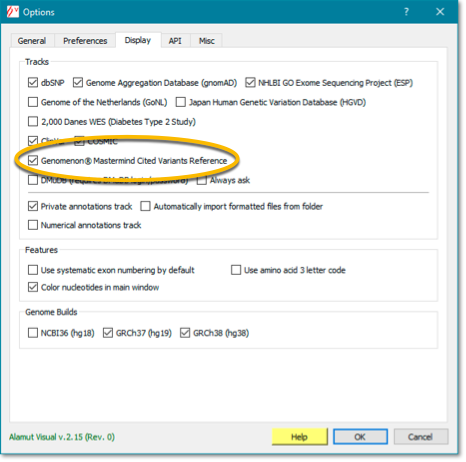
Alamut® Visual displays Mastermind variants in a dedicated track: Mastermind Cited Variants Reference.
Variants are reported from Cited Variants Reference (CVR), equivalent to a Variant Call Format (VCF) file.
The CVR contains a count of articles associated with each variant, along with a deep link into the related Mastermind UI.
More information on CVR at https://www.genomenon.com/cvr/.

If multiple SNVs are reported at the same position, a "+" sign is displayed.
Right-click on a variant to access the Mastermind website.
Mouse over on a CVR variant to pop-up a tooltip displaying the HGVS field and the three MMCNT values:
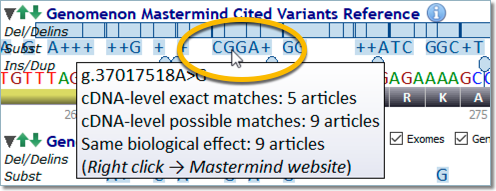
A new field in the variant panel displays the number of articles, including the three MMCNT values, and the link to the Mastermind website.
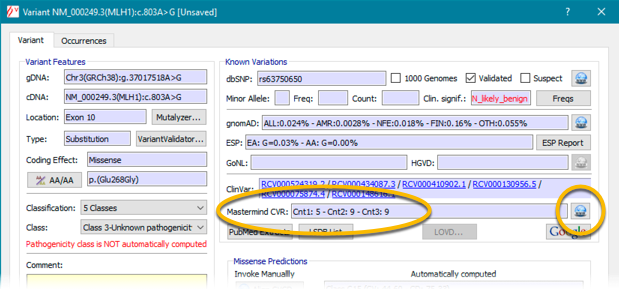
Publications on a given variant referenced in Mastermind are mentioned in the variant report, with a link to the Mastermind website.
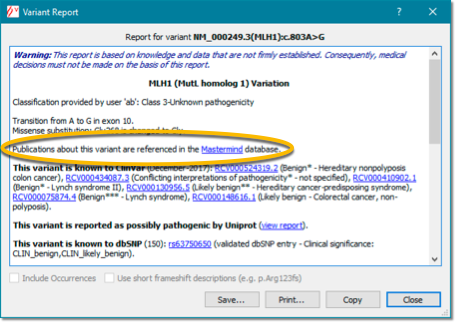
© 2020 Interactive Biosoftware - Last modified: 14 February 2020